Services -> Remote Call Control
The Remote Call Control page is used to turn on Microsoft Lync Client integration. (Additional license required.) The integration allows Remote Call Control of a user's physical handset using the Microsoft Lync client software even when the telephone system does not natively support Microsoft Lync. The integration also allows a person's extension status (i.e. whether or not they are on a call) to be published to Lync users.

Activate gateway

To enable the integration, tick the 'Activate gateway' box and press 'Save'. The RCC Gateway service will be created and started. Integration will only work after the checklist has been completed successfully. The checklist includes configuring the Lync Front End Properties by adding a static route to the PC and adding the PC as an authorized host. Also you will need to enable Remote Call Control for each Active Directory user and configuring their server and line URI settings. For further information on configuration, please contact your reseller.
Status

Display current Remote Call Control integration status - Offline/Online or shows the "NOLICENSE" message if the license is missing.
Log

Monitors and display Microsoft Lync client login process.

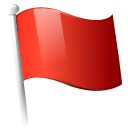 Report this page
Report this page