Microsoft Teams Integratie
De integratiefuncties die beschikbaar zijn met Microsoft Teams omvatten:
- Zoeken en Bellen teams adapter
- Toon, Voeg toe, CRM-klanten kaart tonen voor inkomende oproep
- Teams als voorkeurapparaat
- Open Microsoft Teams chat vanuit het Beschikbaarheidvenster
- Toon Teams-avatar in het Beschikbaarheidvenster
- De Teams status van collega's weergeven in het Beschikbaarheid venster
- Status "In gesprek" publiceren naar Microsoft Teams
- Smart Busy voor Microsoft Teams bezet/niet storen/vergadering-status
Zoeken en Bellen (Teams Adaptor)
De app Zoeken en Bellen voor Microsoft Teams kan door elke gebruiker van HiHi Vision v4 worden geïnstalleerd en gebruikt.
Once installed, the Search and Call app will offer the HiHi Vision v4 Address Book search functionality from within Teams, and allow users to click to dial from within Teams.
NOTE: The HiHi Vision v4 software must be active and connected to use the Teams Search and Call app.
Voer een contactnaam in om te vinden en klik op "Zoek"
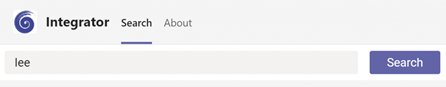
Resultaten Overeenkomende vermeldingen komen vanuit het telefoonplatform telefoonboek en eventueel uit de geïntegreerde CRM-applicaties!
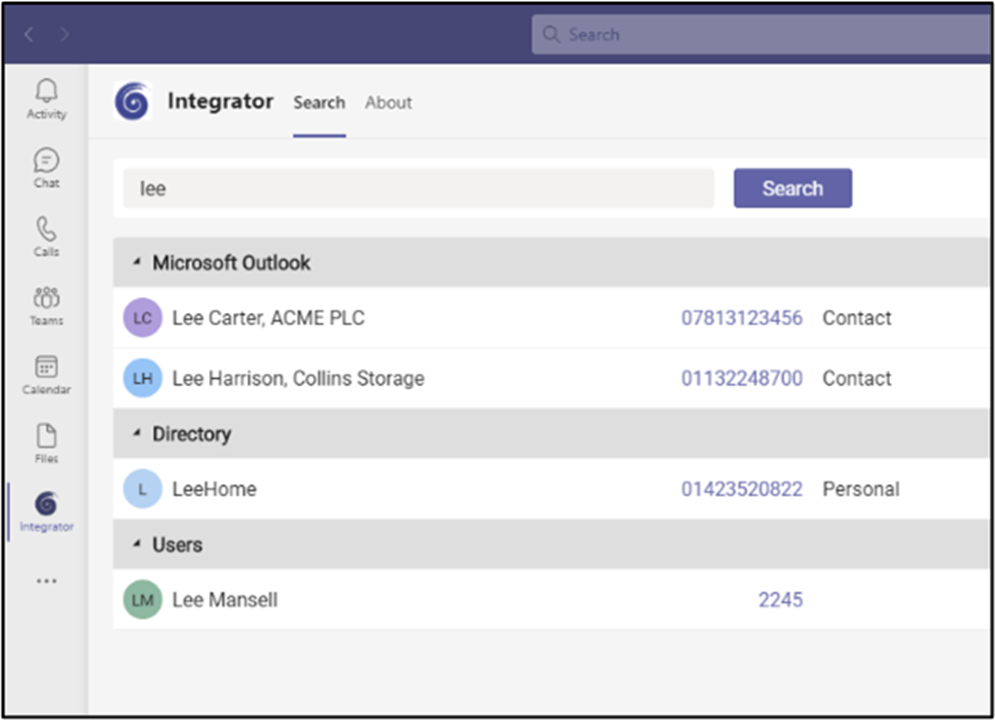
Klik op het telefoonnummer om te bellen.
Toon, Voeg toe, CRM-klanten kaart tonen voor inkomende oproep
When the Microsoft Teams user receives an incoming call via their Telephone system direct routing service, HiHi Vision v4 users can view contact information for any matching entries from any integrated address books. Deze contactgegevens worden getoond in de notificatievenster of het meldingsvenster van de telefoonbalk.
Teams als voorkeurapparaat
When the Telephone system user has a direct routing service available for Microsoft Teams, HiHi Vision v4 UNITE users can select "Teams" as their Preferred Device, used to make and receive calls.
In Tray mode, the Preferred Device drop-down list is available from the Make Call tool icon:
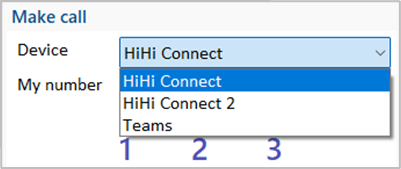
In AppBar mode, the Preferred Device drop-down list is available from the Make Call tool icon.
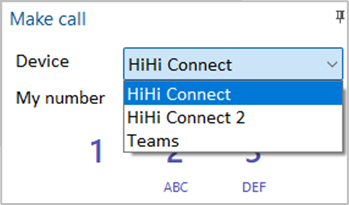
Outgoing calls initiated from HiHi Vision v4 will be passed to the Teams client which will prompt the user to begin the outgoing call:

NOTE: Incoming calls to the Teams client cannot be answered by HiHi Vision v4 - use the Teams incoming call notification to answer calls.
Open Microsoft Teams chat vanuit het Beschikbaarheidvenster
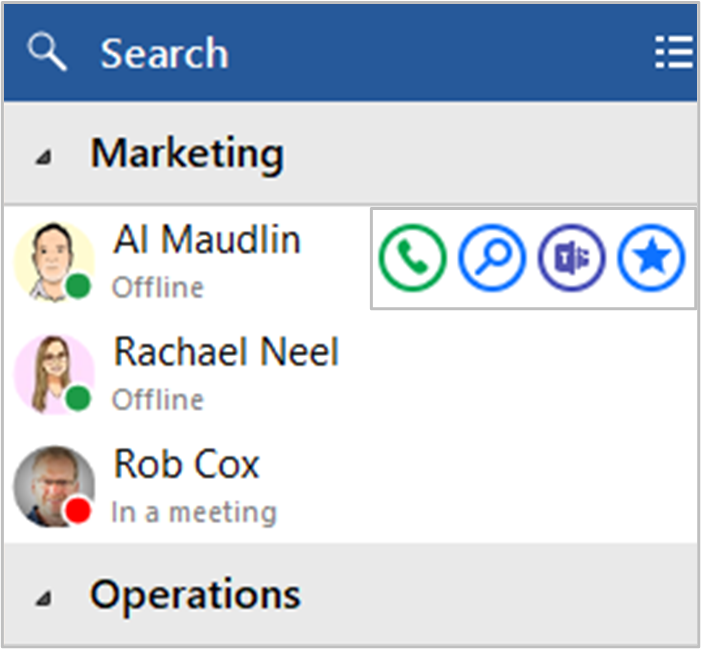
HiHi Vision v4 TEAM and UNITE users can open a Teams chat conversation from within the HiHi Vision v4 Presence window, using the slide out menu that appears when hovering over a contact icon.
(Het gesprek vindt plaats binnen Microsoft Teams)
Toon Teams-avatar in het Beschikbaarheidvenster
For HiHi Vision v4 TEAM and UNITE users, co-worker avatar images are displayed against each User's contact icon within the HiHi Vision v4 Presence window.
![]()
De Teams status van collega's weergeven in het Beschikbaarheid venster
Aanwezigheid met beschikbaarheid van Teams
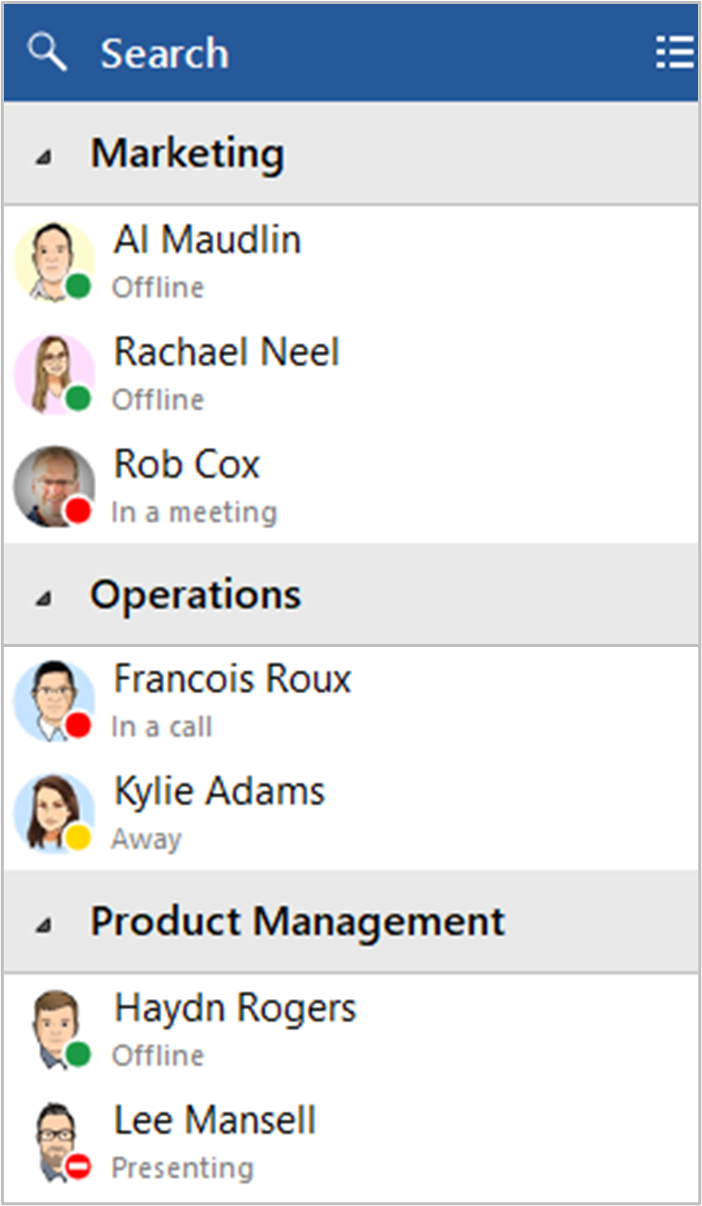
For HiHi Vision v4 TEAM and UNITE users, co-worker availability is displayed as a combination of Telephone system extension status and Microsoft Teams user Availability status, indicated by a mixture of icon color and status text:
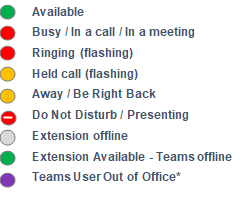
NOTE: An active call via the Telephone system extension will take precedence over Teams Availability status
Status "In gesprek" publiceren naar Microsoft Teams
Met deze functie kan HiHi Vision v4 de beschikbaarheidsstatus van Teams wijzigen in "In gesprek" wanneer de gebruiker een actief telefoongesprek voert via het telefoonplatform.
Status "In gesprek" binnen Microsoft Teams

Status "In gesprek" binnen Microsoft Outlook
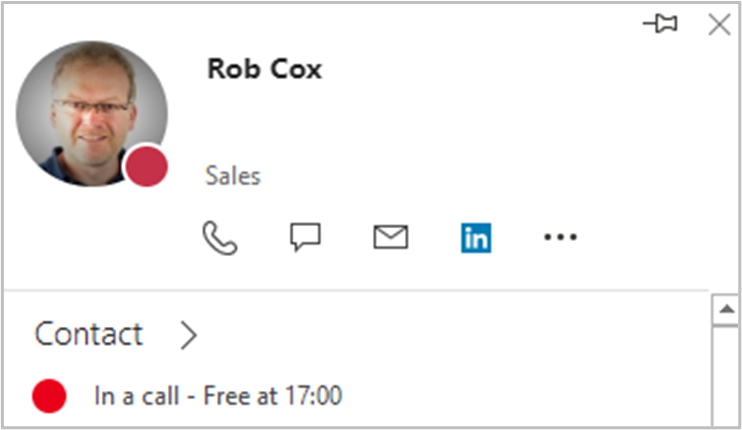
Smart Busy voor Microsoft Teams bezet/niet storen/vergadering-status
When the HiHi Vision v4 user is in either a Zoom meeting or GoToMeeting the Telephone system extension "Forwarding always" setting is enabled to redirect incoming calls to the configured telephone number, e.g. a group or voicemail

Wanneer de HiHi Vision v4-gebruiker zich in een vergadering van Microsoft Teams bevindt of bezet is of is ingesteld op "Niet storen", is de instelling "Altijd doorsturen" ingeschakeld op het telefoonplatform om inkomende oproepen om te leiden naar het geconfigureerde telefoonnummer.
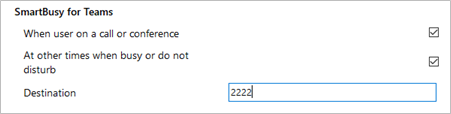

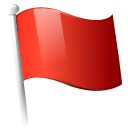 Report this page
Report this page